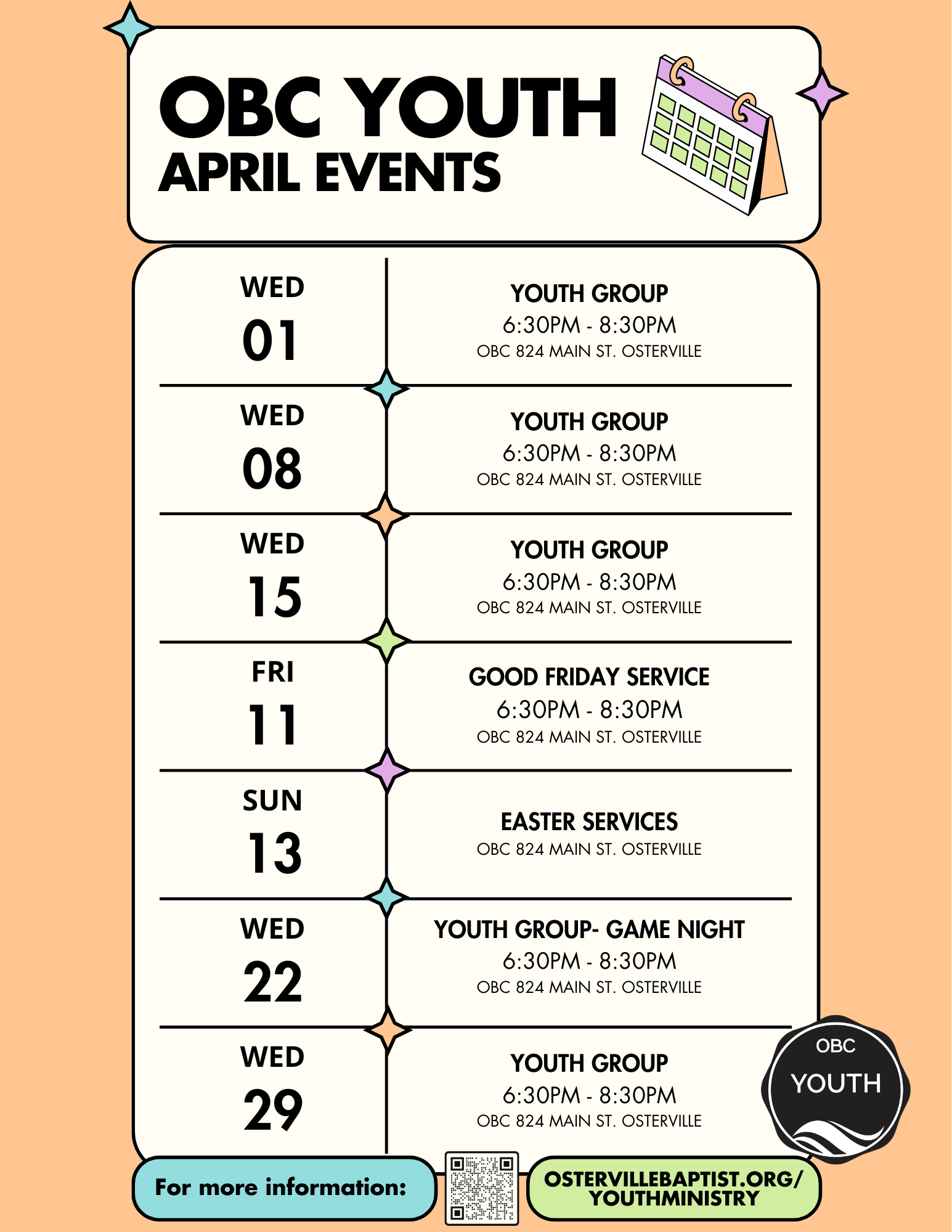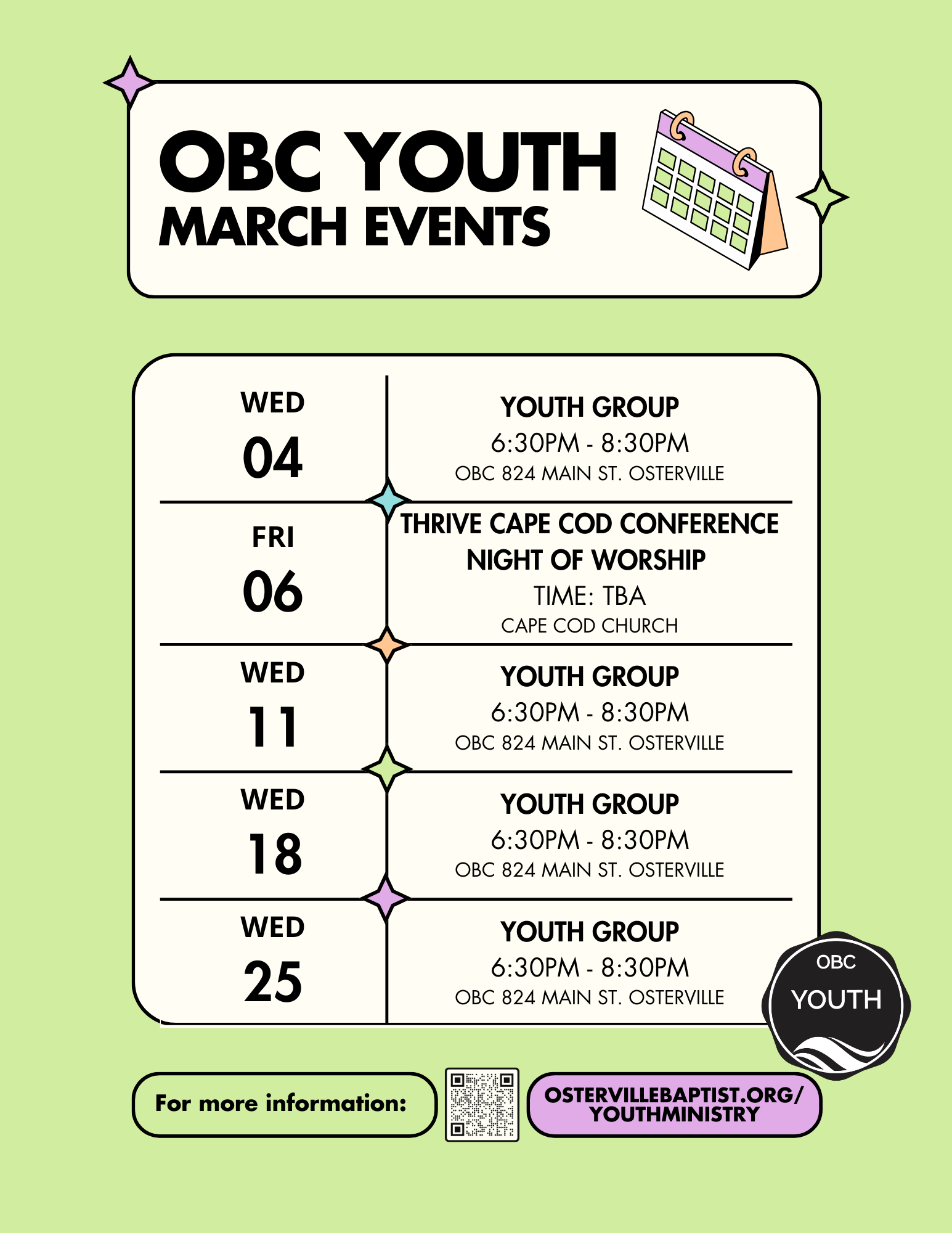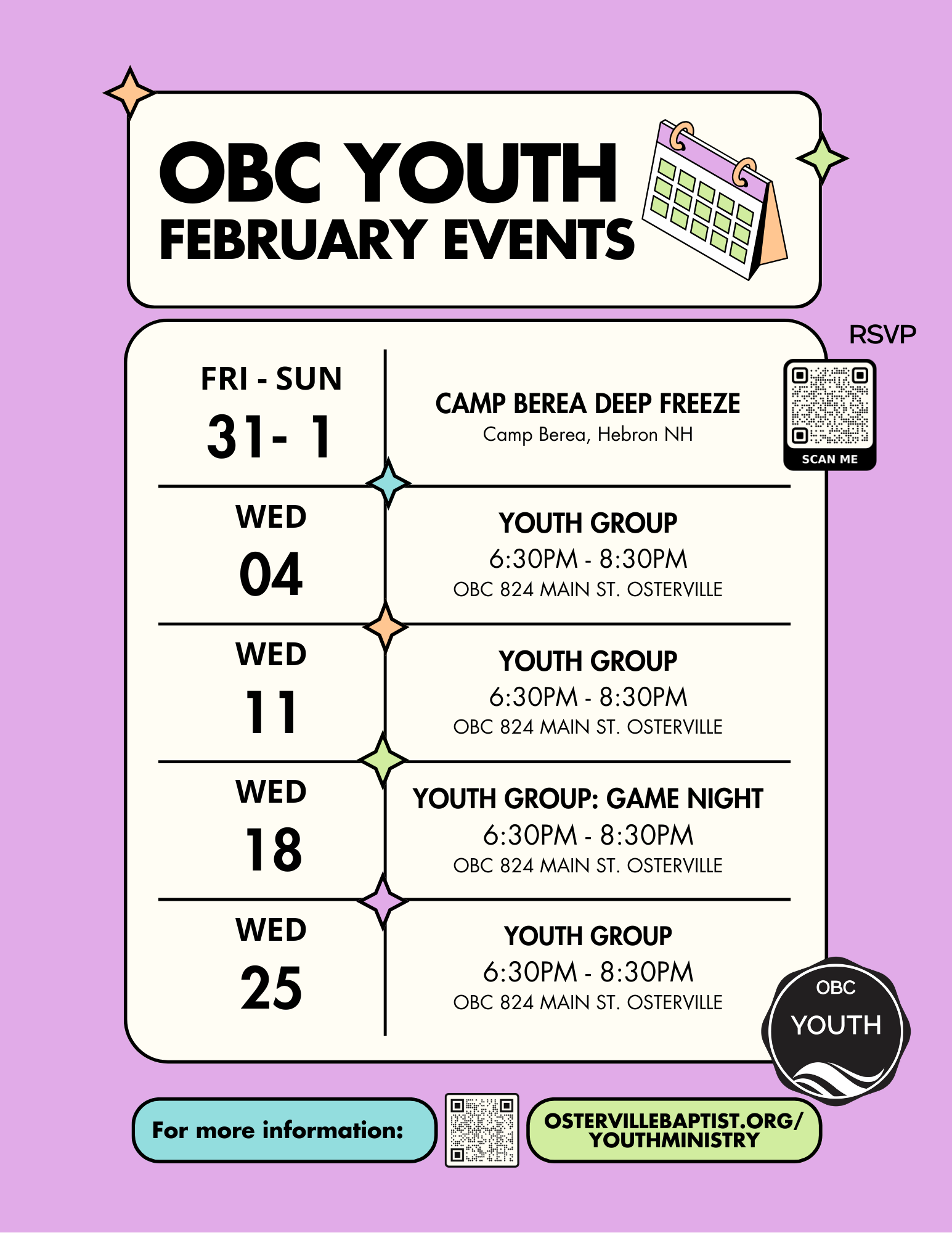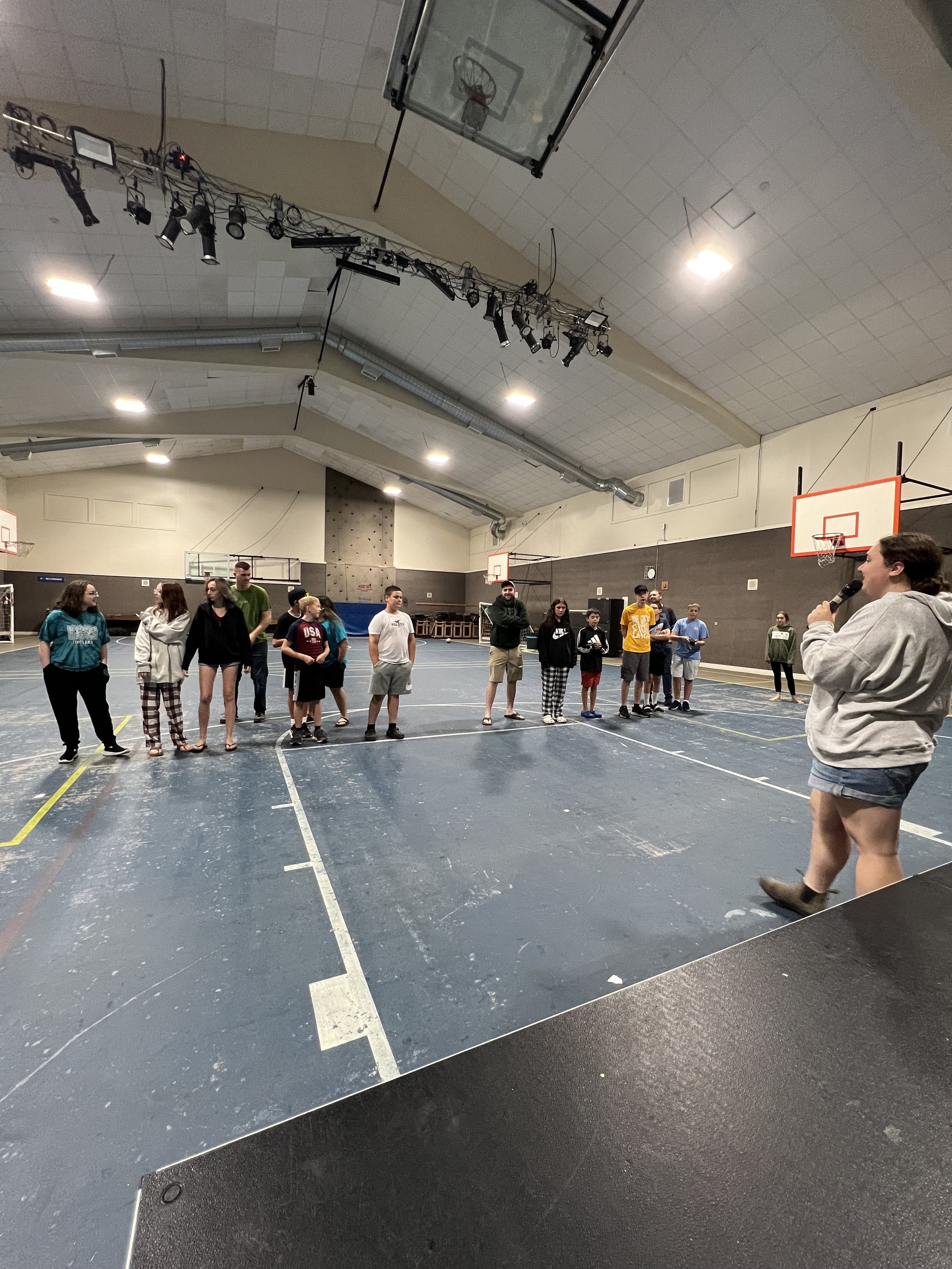-
Our youth group is for 6th - 12th graders. It is a place to Connect with Jesus and with others who seek to follow him, Grow in our faith and knowledge of Jesus, and Go to be sent to serve as Jesus served. The night is filled with fun games, worship, biblical teaching and small groups. We would love to see you there!
-
Junior highers (grades 6-8) can join Sunday School class during our 10:30AM service. This is a place to learn more about Jesus, how to follow Him, connect with other students and have fun together.
-
Click the + to learn more!